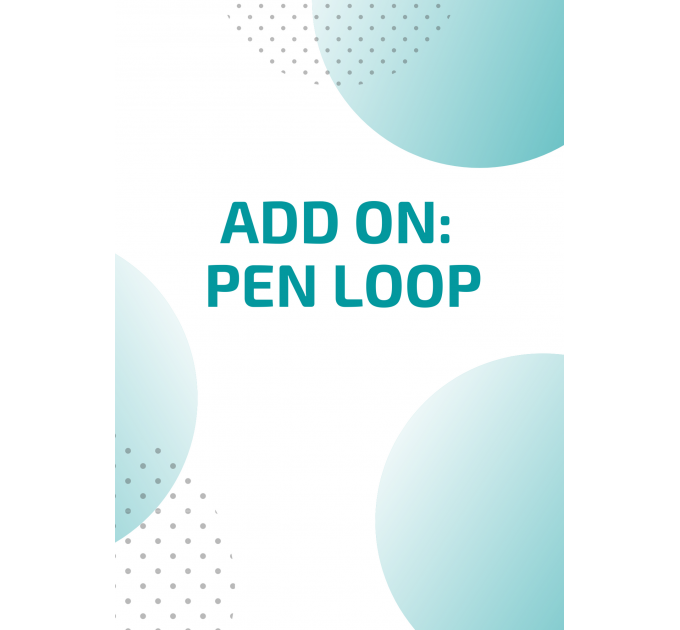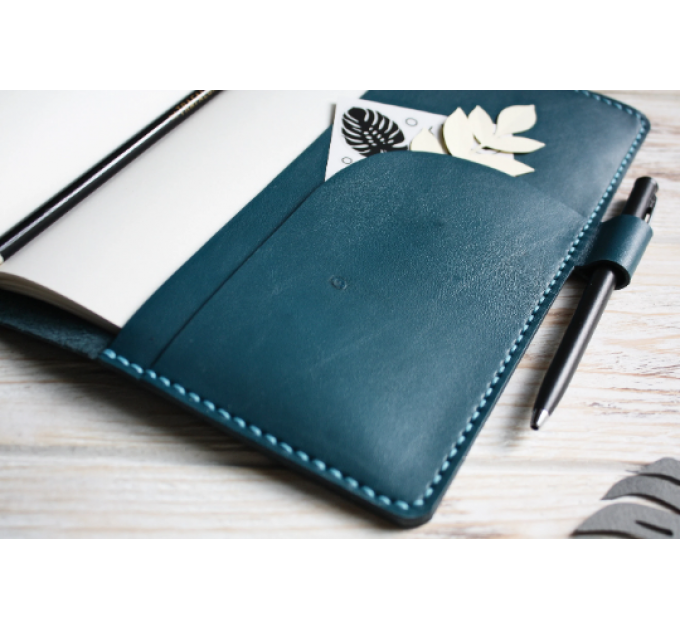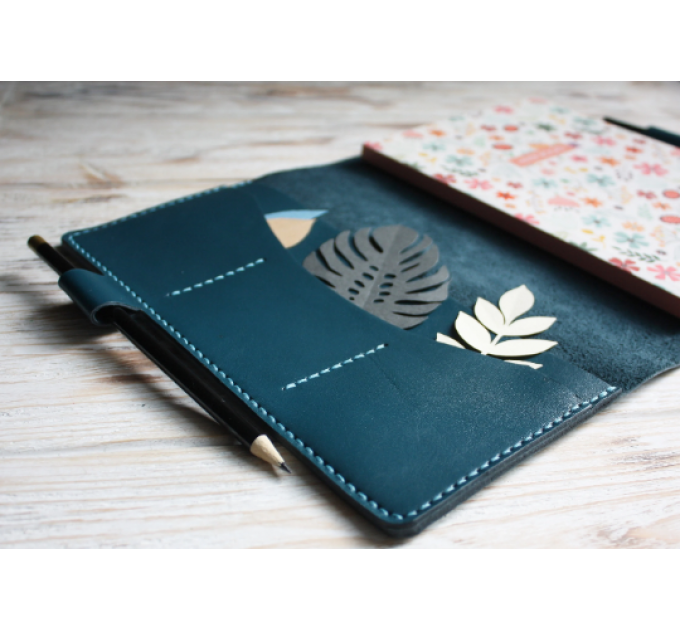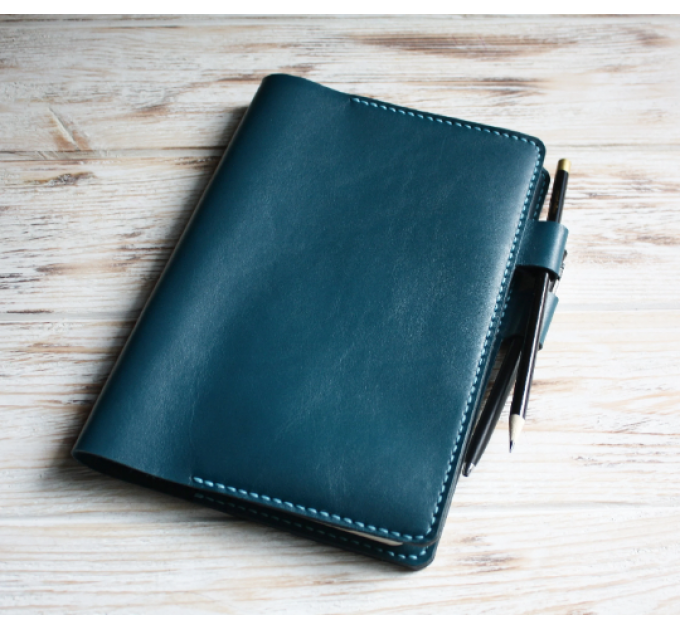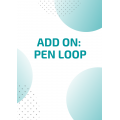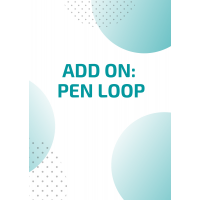Add on pen loop for planner cover
3.00 USD
- In Stock
- Product Code: Add on pen loop for planner cover
3.00 USD
- Price in reward points: 1
If you'd like to make your planner a bit different, add one or two pen loops to it!
From the dropdown menu pick up the option appropriate for your cover as well as the pen loop placement.
By "front" I mean that the loop will be added to the left inner side of the cover, "back" - the loop will be added to the right inner side of the cover.
You can also opt-in for a double pen loop which can serve as a planner closure in this case :)
From the dropdown menu pick up the option appropriate for your cover as well as the pen loop placement.
By "front" I mean that the loop will be added to the left inner side of the cover, "back" - the loop will be added to the right inner side of the cover.
You can also opt-in for a double pen loop which can serve as a planner closure in this case :)
There are no reviews for this product.